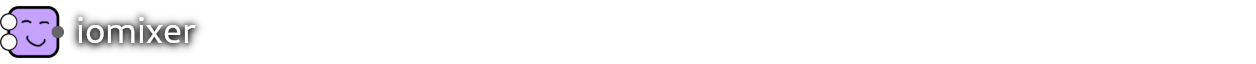
+- iomixer forums (https://iomixer.com/forums)
+-- Forum: General (https://iomixer.com/forums/forumdisplay.php?fid=1)
+--- Forum: General questions about usage (https://iomixer.com/forums/forumdisplay.php?fid=2)
+--- Thread: Cant tick Com port (/showthread.php?tid=2)
Pages:
1
2
Cant tick Com port - Kermets - 11-18-2024
Hay there Chris, Im not able to tick the port 13 box on left looks like its greyed out ?
using waterfox which is the same as FF
Cheers Brett
RE: Cant tick Com port - iforce2d - 11-18-2024
Hi Brett
Much has changed since I gave you those boards back in the day. I think that was before I even made a bootloader so you'd have to use a ST-Link dongle to flash the current firmware. To be honest my memory is a bit foggy about what boards you have there, or if I kept that target updated in my code, or if I still have any of those boards here myself to check with.
The configurator is looking for devices with the same device id as a STM32 Virtual COM Port but with "iomixer" in the product name. I suspect the ancient firmware on yours is not reporting any product name at all, but it would have been "sbusmixer" back then anyway. You can get around the disabled checkbox by inspecting the HTML and removing the 'disabled' property, but I think there would quickly be a new problem to deal with.
Can you check if yours is a v1.1 board as shown in the 'Board variants' section here? https://iomixer.com/prototypes/
If so, you can use a ST-Link dongle to flash the latest firmware, as shown in this video: https://youtu.be/BKhxOeRhcWc?t=933
The firmware files for a v1.1 board are here (use the 'both' file): https://iomixer.com/releases/v0.1.3/firmware/board_v1.1/
You'll also need to use the newer relay server, to have the new features and node types. https://iomixer.com/releases/v0.1.3/relayServer/
RE: Cant tick Com port - Kermets - 11-18-2024
Hi Chris, I just have the one board it is V1.0,
there is a program on it that funny enough I use often that runs a gps module you put on,(lon,lat,sats,timer etc)
is it possible to read and save it before updating the firmware ?
Edited its V1.0 board
RE: Cant tick Com port - iforce2d - 11-18-2024
Oh boy, v1.0 that's really going back, I think there were only 5 of those ever made. The good news is I do happen to have one right here, but there were some pin changes between 1.0 and 1.1 and I was kinda thinking never to support that really old board going forward. So there is currently no firmware ready to go... I will have to study my early PCB design and figure out what the old pin mappings were, and make a firmware that targets the 1.0 board again. Might be able to get it ready sometime this week.
About the program currently on your boards, it's a pretty simply one that wouldn't take long to re-create. But I was looking through some old notes I took back then and came across something titled "Demo for Brett" which I can only imagine is what you have there. In the configurator, make sure the keyboard focus is on the main nodes area and then paste this:
Code:
{"viewCenter":{"x":485,"y":555},"viewZoom":0.5966,"nodes":[{"id":1,"type":"imu","properties":{"prop_imu_field":"option_imu_field_pitch","prop_imu_device":""},"pos":{"x":-205.46,"y":220.89}},{"id":2,"type":"rgbledindices","properties":{"prop_rgbled_color":"#3","prop_rgbled_indices":"1"},"pos":{"x":529.18,"y":271.26}},{"id":3,"type":"color","properties":{"prop_color_red":"#4","prop_color_green":"#8","prop_color_blue":"0","prop_color_value":"bdbebf"},"pos":{"x":354.6,"y":274.14}},{"id":4,"type":"binaryop","properties":{"prop_binaryop_left":"#5","prop_binaryop_type":"option_binaryop_type_gt","prop_binaryop_right":"20"},"pos":{"x":157.58,"y":218.54}},{"id":5,"type":"unaryop","properties":{"prop_source":"#1","prop_unaryop_type":"option_unaryop_type_abs"},"pos":{"x":-30.42,"y":218.08}},{"id":6,"type":"imu","properties":{"prop_imu_field":"option_imu_field_roll"},"pos":{"x":-203.06,"y":325.04}},{"id":7,"type":"unaryop","properties":{"prop_source":"#6","prop_unaryop_type":"option_unaryop_type_abs"},"pos":{"x":-32.32,"y":325.03}},{"id":8,"type":"binaryop","properties":{"prop_binaryop_left":"#7","prop_binaryop_type":"option_binaryop_type_gt","prop_binaryop_right":"20"},"pos":{"x":157.35,"y":323.77}},{"id":9,"type":"timer","properties":{"prop_timer_duration":"1.5","prop_timer_valuetype":"option_timer_valuetype_zeroone","prop_timer_wraptype":"option_timer_wraptype_reflect","prop_timer_active":1},"pos":{"x":173.45,"y":608.78}},{"id":10,"type":"rgbledindices","properties":{"prop_rgbled_color":"#12","prop_rgbled_indices":"2"},"pos":{"x":536.55,"y":524.5}},{"id":11,"type":"color","properties":{"prop_color_red":0.41002,"prop_color_green":0,"prop_color_blue":0.57255,"prop_color_value":"680092"},"pos":{"x":186.73,"y":453.48}},{"id":12,"type":"scale","properties":{"prop_source":"#11","prop_scale":"#9"},"pos":{"x":361.91,"y":523.77}},{"id":13,"type":"servopwmin","properties":{"prop_pin":11,"prop_servopwmin_calib_min":1000,"prop_servopwmin_calib_max":2000,"prop_servopwmin_mode":"option_inputmode_calibrated","prop_calib_min":1000,"prop_calib_max":2000},"pos":{"x":98.92,"y":779.7}},{"id":14,"type":"rgbledindices","properties":{"prop_rgbled_color":"#15","prop_rgbled_indices":"3"},"pos":{"x":532.84,"y":779.2}},{"id":15,"type":"binaryop","properties":{"prop_binaryop_left":"#13","prop_binaryop_type":"option_binaryop_type_gt","prop_binaryop_right":"0.75"},"pos":{"x":316.12,"y":781.5}},{"id":16,"type":"gps","properties":{"prop_gps_field":"option_gps_field_sats"},"pos":{"x":758.49,"y":395.67}},{"id":17,"type":"gps","properties":{"prop_gps_field":"option_gps_field_lat"},"pos":{"x":766.78,"y":547.61}},{"id":18,"type":"gps","properties":{"prop_gps_field":"option_gps_field_lon"},"pos":{"x":759.38,"y":680.6}},{"id":19,"type":"display","properties":{"prop_source":"#16","prop_color":1,"prop_bgcolor":0,"prop_display_row":2,"prop_display_label":"Sats: ","prop_display_maxdecimalplaces":0},"pos":{"x":947.33,"y":443.08}},{"id":20,"type":"display","properties":{"prop_source":"#17","prop_color":1,"prop_bgcolor":0,"prop_display_row":3,"prop_display_label":"Lat: "},"pos":{"x":948.78,"y":586.7}},{"id":21,"type":"display","properties":{"prop_source":"#18","prop_color":1,"prop_bgcolor":0,"prop_display_row":4,"prop_display_label":"Lon: "},"pos":{"x":948.42,"y":721.8}},{"id":22,"type":"gps","properties":{"prop_gps_field":"option_gps_field_second"},"pos":{"x":772.04,"y":240.46}},{"id":23,"type":"display","properties":{"prop_source":"#22","prop_color":1,"prop_bgcolor":0,"prop_display_row":1,"prop_display_label":"Sec: ","prop_display_maxdecimalplaces":0},"pos":{"x":947.72,"y":288.73}}],"featureSettings":{"feature_nrf24_type":"none","feature_ppmin_pin":"none","feature_ppmout_pin":"none","feature_uart1_role":"none","feature_uart2_role":"none","feature_uart3_role":"option_uart_gps","feature_display_driver":"option_display_i2c_ssd1306_128x64_flip","feature_dutypwm_frequency":"option_dutypwm_frequency_10000","feature_uartlog_type":"option_uartlog_type_disabled","feature_uartlog_baud":"option_uartlog_baud_115200","feature_uartlog_freq":"option_uartlog_freq_1hz","feature_gps_doinit":"option_gps_doinit_no","feature_gps_initdelay":"option_gps_initdelay_0","feature_gps_saveconfig":"option_gps_saveconfig_no","feature_rgbled_maxindex":"none","feature_mag_calibrate":"option_mag_calibrate_never","feature_mag_tiltcompimu":"option_mag_tiltcompimu_none","feature_mag_tiltcomp_x":"option_mag_axis_pos_x","feature_mag_tiltcomp_y":"option_mag_axis_pos_y","feature_mag_tiltcomp_z":"option_mag_axis_pos_z","feature_serialrc_type":"none","feature_uartlog_format":"option_uartlog_format_csv","feature_uartlog_rate":"option_uartlog_rate_1hz","nrf24_packet_format":[]},"weakConnections":[]}RE: Cant tick Com port - Kermets - 11-19-2024
I was able to load V1.0 bootloader and V1 firmware .....
it connects fine but i have no credit to activate
Is this why I dont have a Paste option for the code ?
RE: Cant tick Com port - iforce2d - 11-19-2024
By 'paste' I just mean do Ctrl+V or (Cmd+V on Mac), there is no special button or 'option' for it.
It's possible that some features will work ok with that old firmware but since it was not made for the boards you have, some features will not. Some pin numbers will be different too. I know for sure that one of the UARTs was changed, I can't remember what else. If the GPS does nothing on the UART from that old code snippet, try the other UARTs. To get everything working fully will require a proper target to be made for the v1.0 board.
Activation is my way of making a buck when people build their own boards, since the hardware is open source. I added a couple credits for you, try again. Activation example is shown in the 'how to make your own' video: https://youtu.be/BKhxOeRhcWc?t=1610
RE: Cant tick Com port - iforce2d - 11-19-2024
Okay, I had a play around with my v1.0 board. Turns out the pin mapping is the same as v1.1 so ignore what I said about UARTs being different etc. Those changes must have been even earlier than v1.0.
Here is how you can get completely up to date with latest version:
1. Flash the v0.1.3 firmware for the v1.1 board from here, use 'both': https://iomixer.com/releases/v0.1.3/firmware/board_v1.1/
2. Use relay server version v0.1.3 : https://iomixer.com/releases/v0.1.3/relayServer/
3. When powering up the board, the existing program needs to be ignored. On newer boards there is a button for this, but you'll have to do it by connecting 3.3V (eg. one of the yellow pins, NOT red) to the LED labelled '40'. Touch the side closest to the MCU like this, and plug in the USB cable:
4. To overwrite the existing program, do 'Upload and save'. It doesn't matter what the program is, even an empty config will be ok. The point is to get a program with newer format into the flash memory.
If all goes well you should be seeing v0.1.3 for both labels here (click 'Query version' if the board stats don't show by default):
For all future updates you can pretend you have a v1.1 board, which is basically what you have.
RE: Cant tick Com port - Kermets - 11-20-2024
After I load V0.1.3 firmware it seems to damage the bootloader and I have to erase and reload it for windows
to recognize port again .
which bootloader Version should I use ?
RE: Cant tick Com port - iforce2d - 11-20-2024
With the v0.1.3 firmware, the configuration stored in your flash memory will cause the firmware to hang (the file format was changed after v0.1.0).
Did you try the procedure I listed above to ignore the existing configuration on startup? If pin 40 was correctly held high on startup, the red LED will flash a bunch of times as confirmation. You should only need to do that once, because the 'Upload and save' step will write a new configuration with the current format into the flash memory.
RE: Cant tick Com port - Kermets - 11-21-2024
yes Im holding 3.3v on Blue LED labeled 40
But this is actually Pin 41 on the MCU
and 99% of the time i dont get flashing red led but blue stays on
and the time it did work windows did not recognize the board on reboot with v0.1.3 loaded
I board works fine with v0.1.0 loaded
if not important I can just run with that version